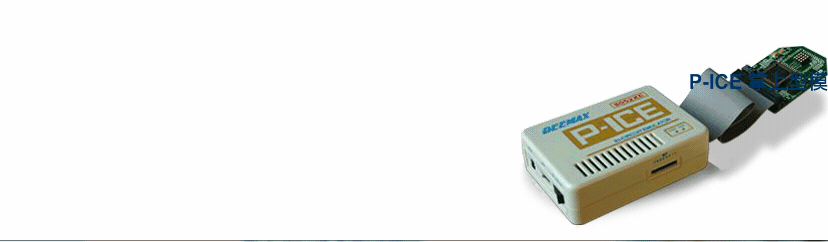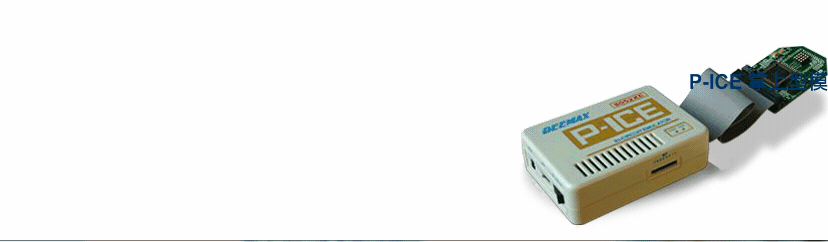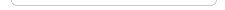
VIEWS:
218548
|
 |
 |
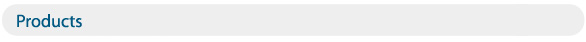
In-Circuit Emulator / DEEMAX / P-ICE8052U
|
| P-ICE8052U |
| An high performance emulator for standard 8031, 8032, 8034, 8038, 8051, 8052, 8054, 8058 and W78 series of Winbond. |
- FEATURES:
- 12T machine cycle, 40MHz
- It can emulate any CPU of 8031, 8032, 8034, 8038, 8051, 8052, 8054, 8058 and W78 series of Winbond(78431, 78432, 78434, 78438, 78451, 78452, 78454, 78458).
- COMMUNICATION INTERFACE:
- USB(Support Windows 2000/XP)
P-ICE uses standard Windows USB drivers. The driver is supported by Windows 2000/XP operating systems directly.
Plug-and-Play, no additional or DEEMAX P-ICE drivers are required.
- EMULATION MEMORY:
- 64KB Program/64KB Data, Optional extended 16 banks(1M) function for hugeprogram.
- Memory mapping With Internal/External attribute is supported.
- BREAKPOINTS:
- Unlimitted breakpoints, program execution can be stopped, allowing the register and memory to be inspected and modified.
- Hardware execution breakpoints can stop the program execution on exact instruction fetch cycle.
- Three events consist of a combination of address, data, control, match count and external signals. (Single, wildcard and range are supported.)
- Two hardware levels for a sequential event trigger (IF-THEN-) with trace on/off or delay option (for trace operation). Each level can be set on
OR/AND combinations.
- REAL-TIME TRACE:
- 16 K the trace buffer for use to record all the signals on the microprocessor bus, including Address/Data/Control/External signals.
- The trace buffer is listed in machine codes, assembly codes (or symbolic equivalents) and cycle status.
- Combined with qualifiers, the traced data can be filtered. This allows you to select the required processor address, data, status or
external signals while eliminating unwanted information.
- SOFTWARE SUPPORT: DEEMAX WUIT (WUIT-User Interface Tool For Windows)
- Ten powerful windows: Command, Program, Register, Memory, Watch, Local, Browse, Trace, Stack, Status.
The contents in Windows are update automaticaly and shown in RED color to remind users the data had been changed on the last operation.
- All windows available for Docking/Floating and support Drag-Drop between windows. And they work intuitively and conveniently.
- 'Command Guiding Bar' supports menu operation of All commands. It enables novices to use commands easily, whereas experienced engineers
can use it to have a good command of WUIT swiftly.
- Procedural statements lead development work into automation.
- Smart download speed up code downloading.
- To view program path by Call-Stack.
- Support sole 'Debug Procedure' language. It used for automatic debugging.
- Support High level debug(Keil C51 and IAR C51 compiler are available).
- Instant tool tip supported by Program Window. Whenever the mouse cursor is moved to a variable (or a selected numeric expression), an instant tool
tip will appear, showing the value of the variable or the numeric expression.
- Work Space store/restore serialize your debugging job.
|
 |
|
|